Portable External DVD Drive USB 3.0 Interface Super Slim
Buy Portable External DVD Drive Sri Lanka best price from ido.lk. USB 3.0 Interface Super Slim POP-UP Mobile CD DVD-RW Burner Drive Plug And Play For Laptop And Desktop PC – Black.
Features Of External DVD Drive:
Wide Compatibility.
Compatible with most laptops, desktops, and PC with a USB interface, to enable to successfully read the external drives and computer information via the USB interface, and compatible with Windows XP/2003/Vista/7/8.1/10, Linux, Mac 10 OS.
Plug & Play to Ensure Multi-Functions.
Supports plug-and-play, no need to install the driver program, designed in multiple functions, such as data backup, copy files, watching movies, listening to CD, and installing software.
Stable Data Transfer.
USB 3.0 transmission standard, backward compatible with USB 2.0, to ensures the stability of data transmission rate, up to 480Mbps.
Unique Cable Slot Design.
The cable is embedded into the product, with low resistance for its pure copper mesh technology, good shielding effectiveness and more stable data transmission, with external power being not required, the USB cable can supply power and support data transfer at the same time.
Non-slip Performance, Easy Operation.
Four anti-slip foot pads effectively protect itself from slipping and the popup button is designed for easy operation.
How to USE External DVD Drive
1 Connect the cable to the PC
USB port, and the computer monitor shows the device icon at the lower right corner.
2 Open “My Computer”, and there is the icon for the drive in the menu of “mobile storage device”.
3 Right-click on the icon and select “pop” and put the disc into the tray for reading.
Note:
Since the internal laser light may be harmful to your face and eyes, please do not look directly.
Keep the device away from the strongly magnetic objects.
Specification of External DVD Drive:
Item: DVV-RW
Interface: USB 3.0
Transmission Rate: 480Mbps
Supported OS: For
Windows XP/2003/Vista/7/8.1/10, Linux, Mac 10 OS.
Voltage: DC 5V
Color: Black
Item Size: 14.6 * 14.3 * 1.5cm / 5.7 * 5.6 * 0.6inches
Item Weight: 244g / 8.6oz
Package Size: Approx. 16.5 * 16.5 * 2.5cm / 6.5 * 6.5 * 1inches
Package Weight: Approx. 296g / 10.4oz
Package Include:
1 * External DVD-RW
1 * User Manual



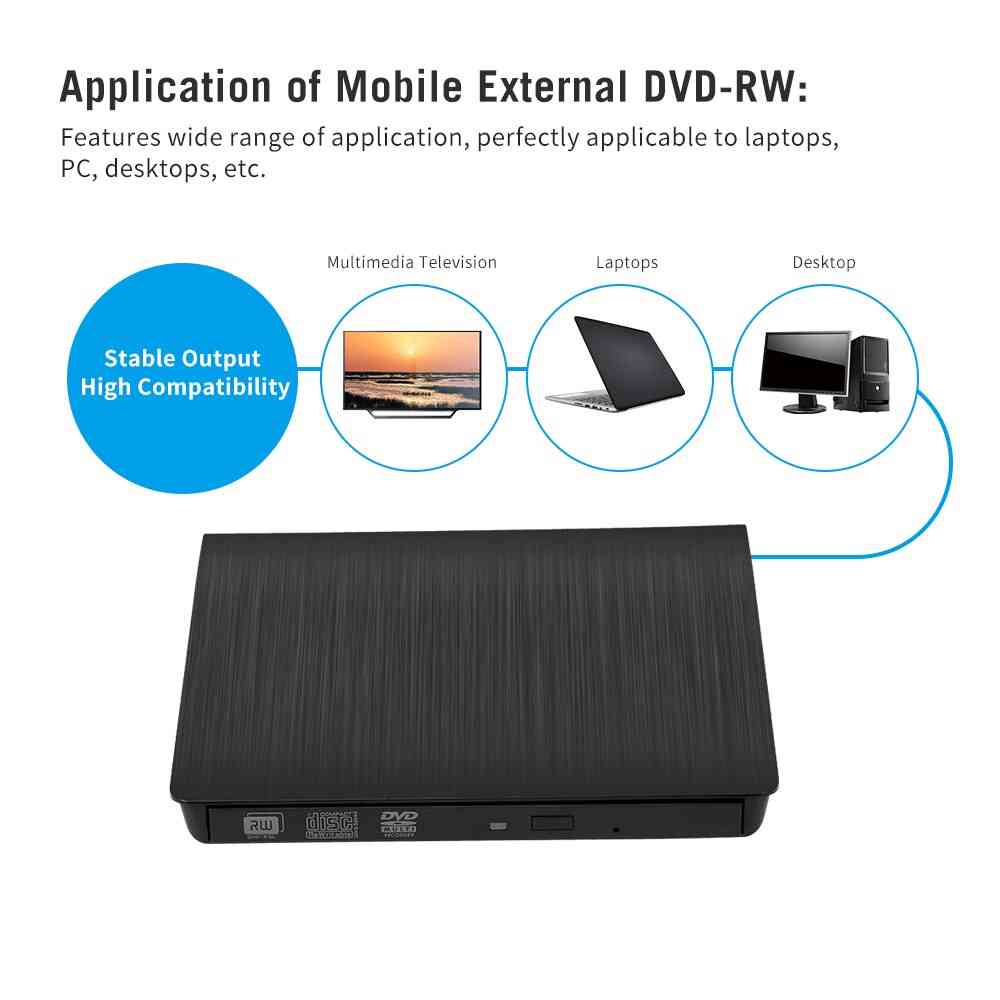
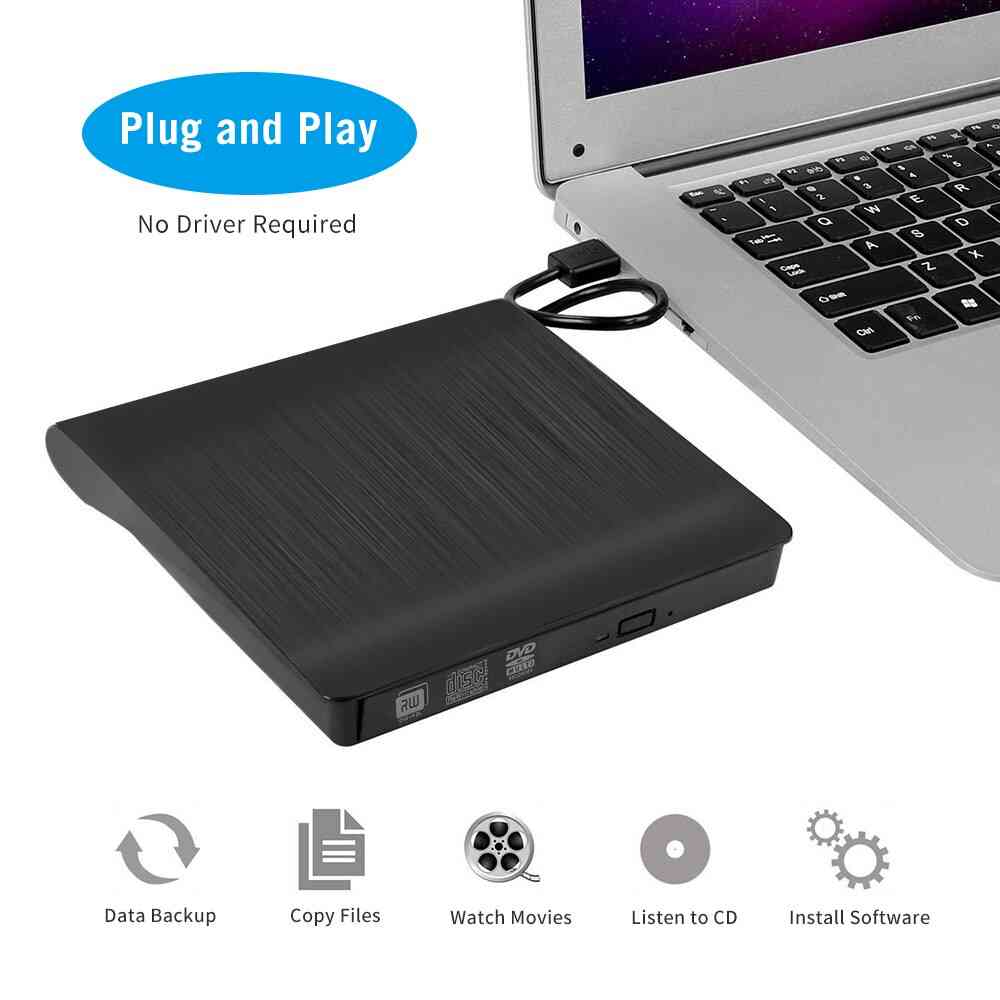

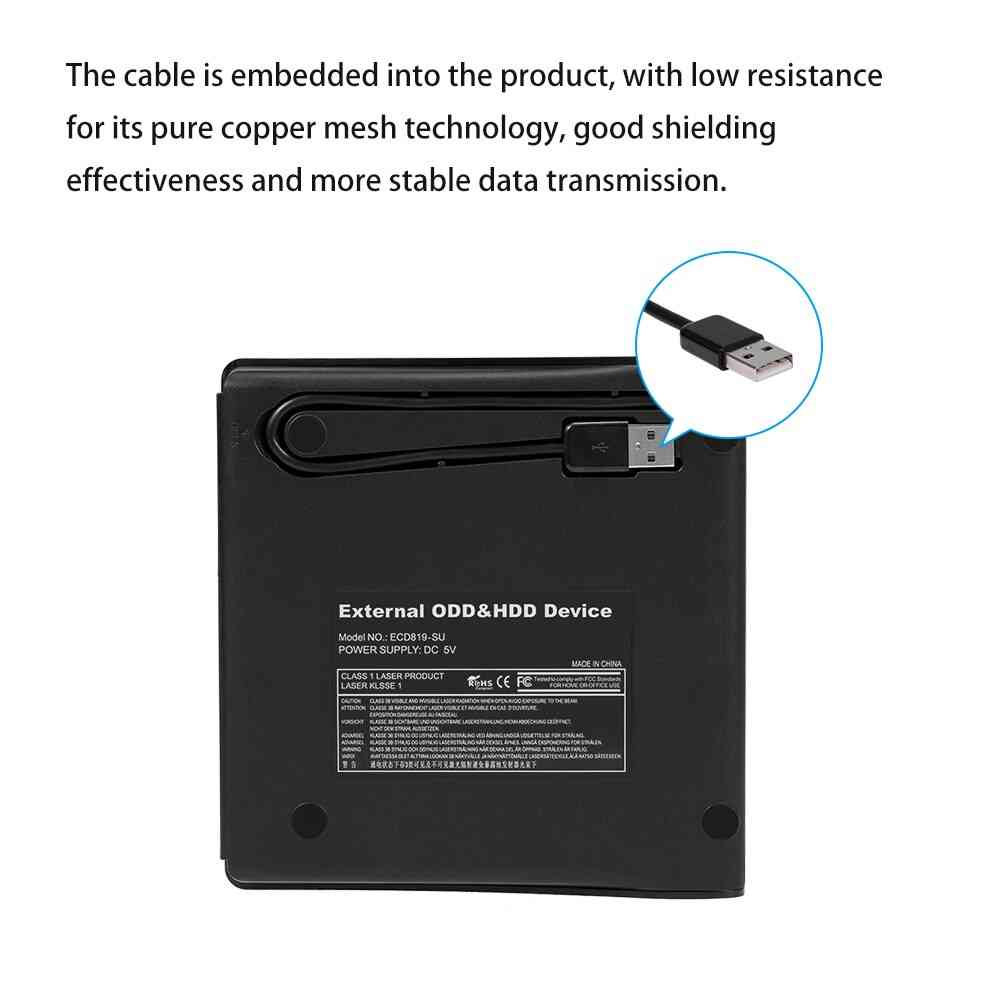









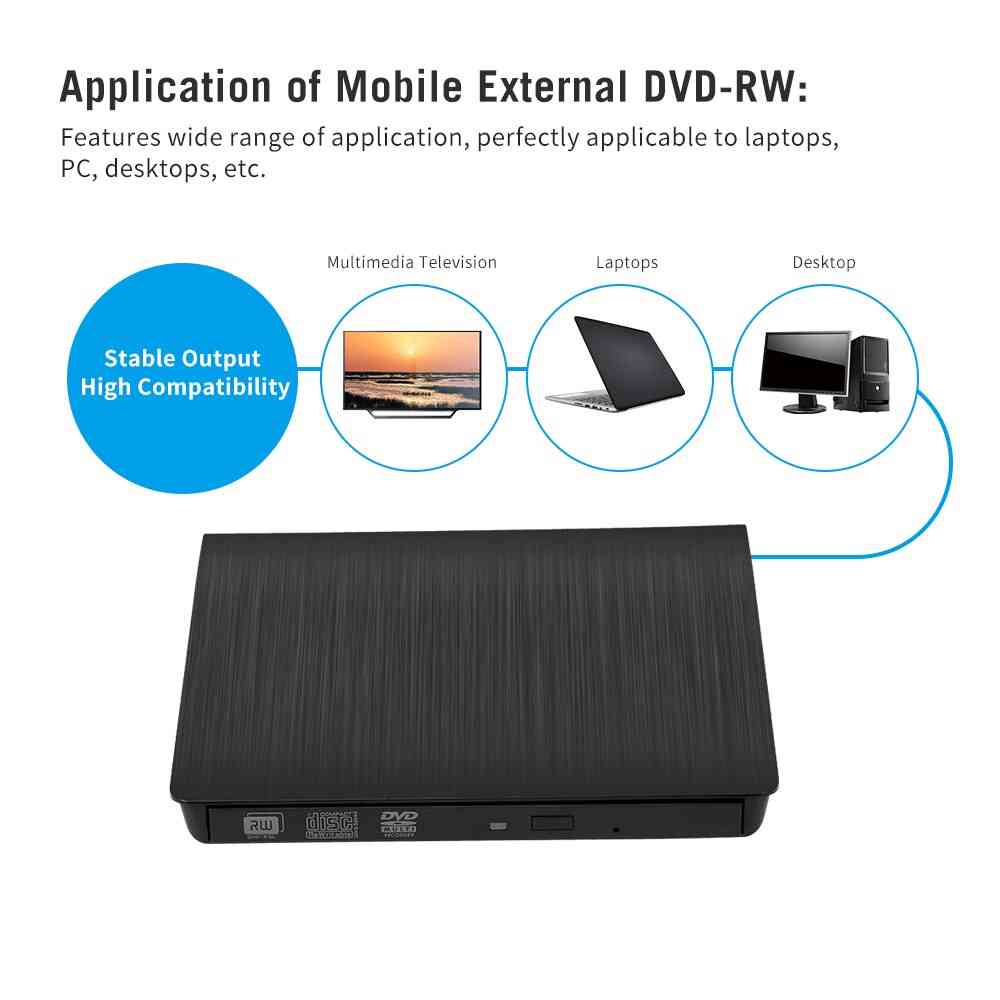
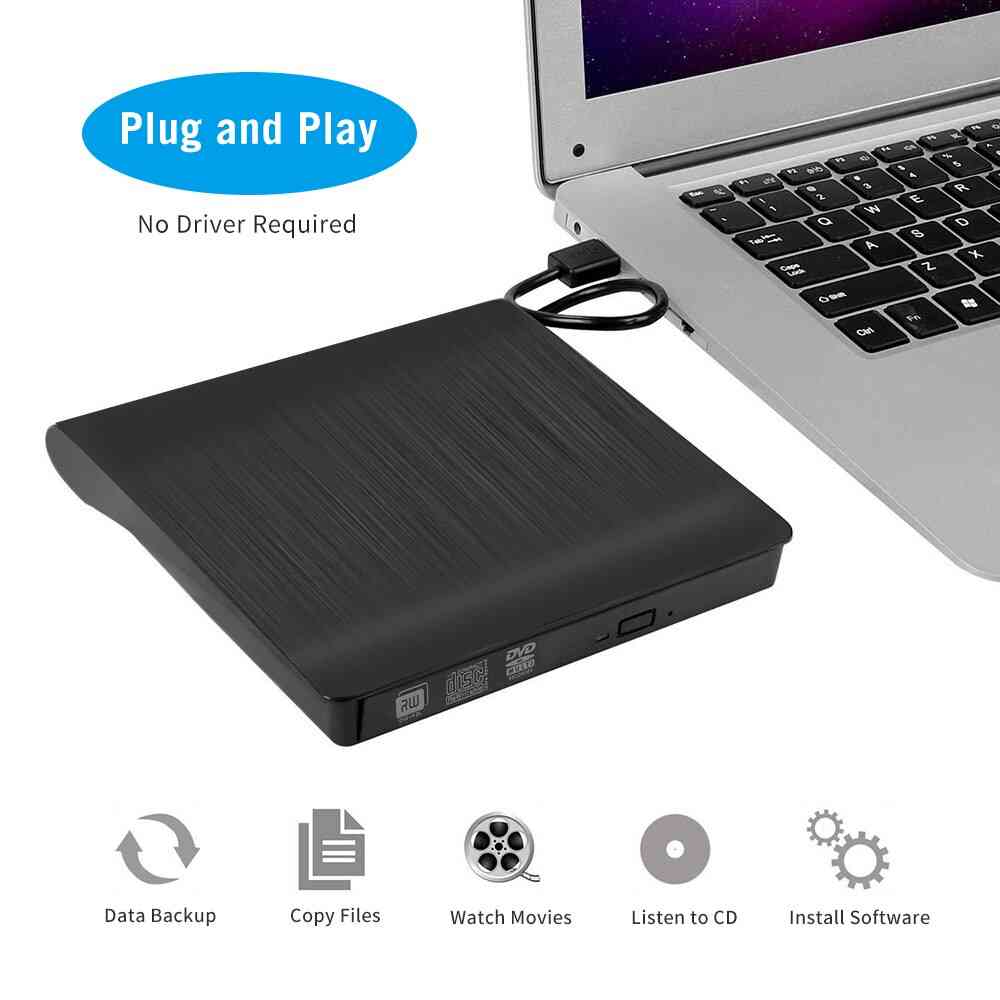

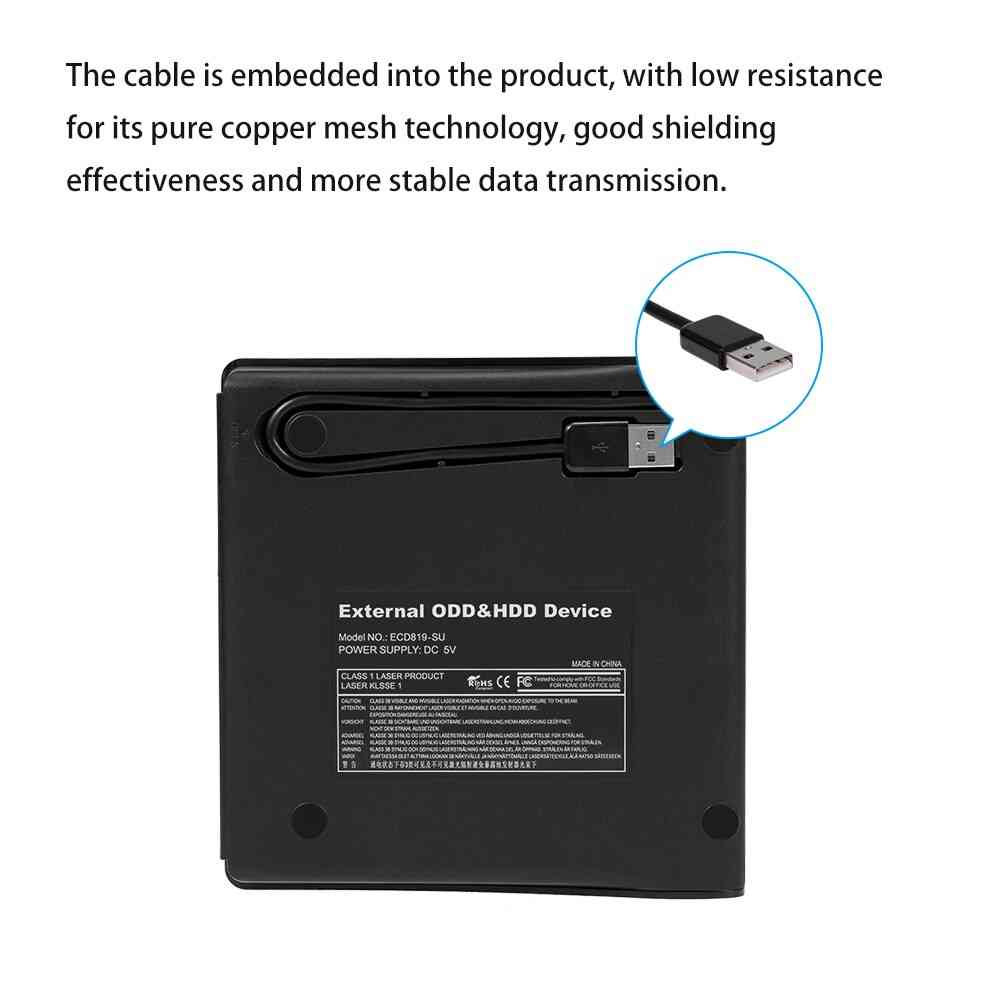









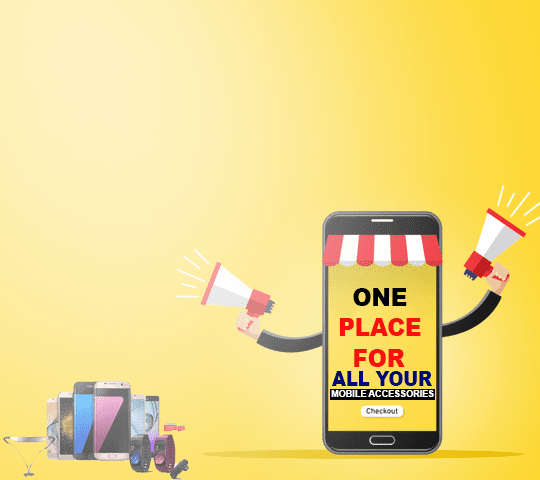









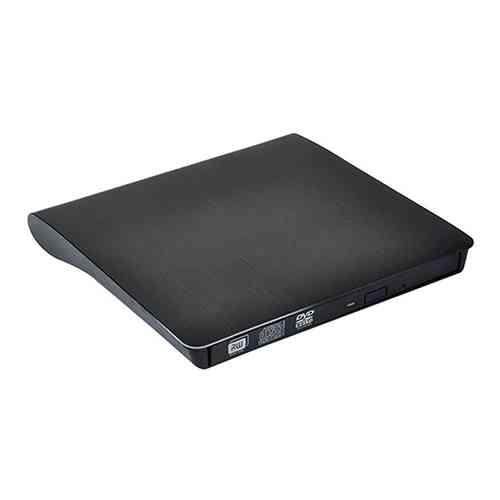



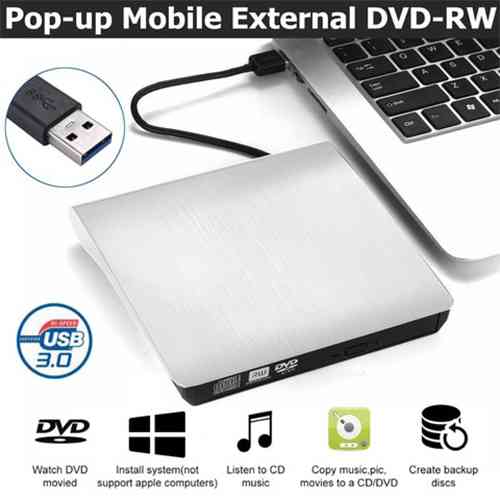
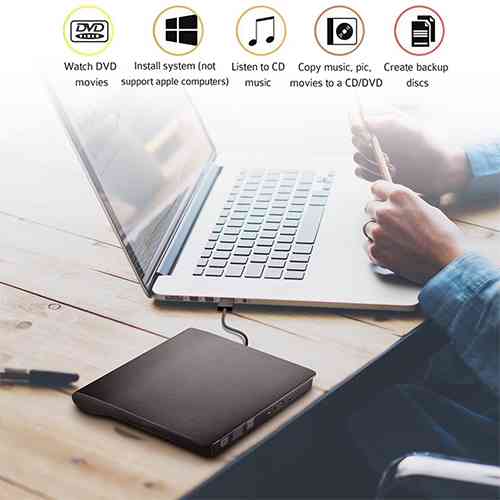








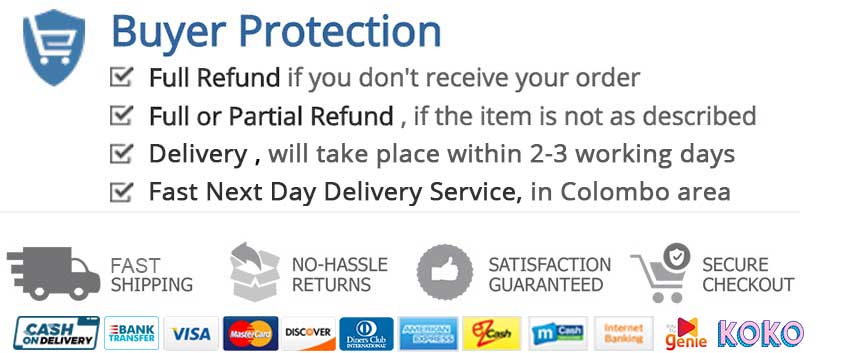
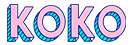




There are no reviews yet.